The Complete Guide to YouTube Downloaders in 2023
In today’s digital landscape, video content reigns supreme. YouTube, being the world’s largest video-sharing platform, hosts billions of videos that users might want to access offline for various reasons. Whether you’re traveling to an area with limited internet connectivity, looking to save educational content for future reference, or simply want to preserve your favorite content, a reliable YouTube downloader can be an invaluable tool.
However, navigating the world of video downloaders can be tricky, especially when considering legal implications, quality options, and security concerns. This comprehensive guide aims to shed light on everything you need to know about YouTube downloaders, focusing specifically on legitimate services that respect content creators’ rights while providing users with convenient solutions.
Understanding YouTube Downloaders: What They Are and How They Work
YouTube downloaders are tools or services designed to save videos from YouTube to your device for offline viewing. These tools function by extracting the video data from YouTube’s servers and converting it into a downloadable format that can be stored locally on your computer, smartphone, or tablet.
The Technical Process Behind Video Downloading
When you watch a video on YouTube, the content is streamed to your device in small packets. A YouTube downloader intercepts this stream, captures the data, and reassembles it into a complete video file. Depending on the service, these tools can offer various quality options, from low-resolution formats suitable for mobile devices to high-definition videos for larger screens.
Most downloaders follow a similar workflow:
- URL extraction: The user copies the YouTube video link
- Processing: The downloader analyzes the available video formats and quality options
- Selection: The user chooses the preferred format (MP4, WebM, etc.) and quality (360p, 720p, 1080p, etc.)
- Downloading: The service retrieves the video data and saves it to the user’s device
The Legal Landscape of YouTube Video Downloading
Before diving into specific tools, it’s crucial to understand the legal implications of downloading YouTube content. The legality of using a YouTube downloader varies by country and depends largely on copyright laws and terms of service.
Copyright Considerations and Fair Use
YouTube’s Terms of Service explicitly prohibit unauthorized downloading of content from their platform. However, there are exceptions under what’s known as “fair use” doctrine in many jurisdictions. Fair use typically covers educational purposes, criticism, commentary, news reporting, teaching, scholarship, or research.
According to a U.S. Copyright Office analysis, downloading videos for personal, non-commercial use might fall into a gray area, but redistributing downloaded content without permission is almost always a copyright violation.
When Downloading Is Explicitly Permitted
Some content on YouTube is explicitly licensed for download and reuse, such as:
- Videos under Creative Commons licenses
- Content in the public domain
- Videos where the creator explicitly permits downloading
- Your own uploaded videos
For these categories, using a YouTube downloader is generally considered legal and ethical, as long as you respect the specific terms of the license.
Introducing SSYouTube: A Leading YouTube Downloading Service
Among the many YouTube downloaders available online, SSYouTube stands out for its user-friendly interface, versatile features, and commitment to responsible use. This service, accessible at YouTube downloader, offers a streamlined approach to saving YouTube videos for offline viewing.
Key Features of SSYouTube
SSYouTube has established itself as a popular choice for users seeking a reliable downloading solution. Here’s what makes this service particularly noteworthy:
- Format Versatility: Supports downloads in various formats including MP4, MP3, WebM, and more
- Quality Options: Offers multiple resolution options from 144p to 4K (where available)
- No Software Installation: Works directly in your browser without requiring additional software
- Fast Processing: Efficiently processes videos of various lengths
- Mobile Compatibility: Functions on both desktop and mobile browsers
- Batch Processing: Allows downloading multiple videos in sequence
How to Use SSYouTube Effectively
Using SSYouTube is straightforward, even for those who aren’t particularly tech-savvy. Here’s a step-by-step guide to downloading your first video:
- Visit the YouTube downloader website
- Copy the URL of the YouTube video you wish to download
- Paste the URL into the provided field on SSYouTube
- Click the “Download” or “Process” button
- Select your preferred format and quality from the options provided
- Click the download button next to your chosen format
- Wait for the download to complete
The process typically takes just a few moments, depending on your internet connection speed and the size of the video you’re downloading.
Practical Applications of YouTube Downloaders
While the technology behind YouTube downloaders is fascinating, what matters most to users is how these tools can enhance their daily lives. Let’s explore some practical scenarios where a YouTube downloader like SSYouTube proves particularly valuable.
Educational and Research Purposes
For students, educators, and researchers, YouTube has become an invaluable repository of knowledge. Downloading educational content allows for:
- Studying without internet access
- Creating personal educational libraries
- Referencing instructional videos during practical work
- Compiling research materials for academic projects
A professor at Harvard University noted in a recent educational technology survey that “offline access to video tutorials has significantly improved student performance in laboratory courses, particularly when internet connectivity is unreliable.”
Travel and Commuting
For frequent travelers or daily commuters, having access to downloaded content can transform otherwise idle time into productive or entertaining moments:
- Watching tutorials or educational content during flights
- Enjoying entertainment during subway commutes with no signal
- Accessing travel guides while in remote locations
- Conserving mobile data when away from Wi-Fi
Content Creation and Analysis
For content creators, journalists, and analysts, downloading videos can serve professional purposes:
- Analyzing competitor content
- Creating reaction videos (with proper attribution)
- Preserving important footage for documentary work
- Studying production techniques
Advanced Features of Modern YouTube Downloaders
As technology evolves, so too do the capabilities of YouTube downloaders. Modern services like SSYouTube offer advanced features that go beyond basic video downloading.
Audio Extraction and Conversion
Many users are primarily interested in the audio component of YouTube videos, particularly for music, podcasts, or lectures. Advanced YouTube downloader services offer:
- Direct MP3 extraction from videos
- Audio quality selection options
- ID3 tag editing for organizational purposes
- Batch audio extraction from multiple videos
Playlist and Channel Processing
Rather than downloading videos individually, modern downloaders often support:
- Entire playlist downloading
- Channel archiving capabilities
- Selective downloading from playlists
- Automated organization of downloaded content
Subtitle and Closed Caption Extraction
For accessibility or language learning purposes, some advanced downloaders allow users to:
- Download video subtitles in various languages
- Extract closed captions as text files
- Integrate subtitles directly into downloaded videos
- Convert subtitle formats for compatibility with different players
Safety and Security Considerations When Using YouTube Downloaders
While services like SSYouTube prioritize user safety, the broader landscape of downloading tools includes potential risks that users should be aware of.
Identifying Legitimate Services
Not all YouTube downloaders are created equal. Here’s how to identify trustworthy services:
- Transparent Privacy Policies: Legitimate services clearly explain how they handle user data
- No Excessive Permissions: Be wary of tools that request unnecessary access to your device
- Clean Interface: Reputable services typically have professional designs without excessive ads
- User Reviews: Check independent reviews before using a new service
- HTTPS Security: Ensure the website uses secure connections (look for the padlock icon in your browser)
Malware and Adware Concerns
Some less reputable downloading services may attempt to install unwanted software. Protect yourself by:
- Using browser-based services that don’t require installation when possible
- Scanning any downloaded software with antivirus programs
- Reading installation screens carefully and declining optional add-ons
- Using ad-blockers when navigating downloading websites
Alternatives to Traditional YouTube Downloaders
While dedicated YouTube downloader services like SSYouTube offer comprehensive features, there are alternative approaches to accessing YouTube content offline.
YouTube Premium Subscription
YouTube’s official solution for offline viewing comes through its Premium subscription service, which offers:
- Legal, built-in downloading capabilities
- Background play on mobile devices
- Ad-free viewing experience
- Access to YouTube Music
The downside is the recurring subscription cost and limitations on how long content remains available offline.
Screen Recording Software
An alternative approach involves using screen recording software to capture YouTube videos as they play. This method:
- Works with any streaming content
- Doesn’t interact directly with YouTube’s servers
- May result in lower quality output
- Can be time-consuming for longer videos
The Future of Video Downloading Technology
As we look ahead, several emerging trends are likely to shape the future of YouTube downloaders and similar services.
AI-Enhanced Features
Artificial intelligence is beginning to transform video downloading with capabilities like:
- Automatic content categorization
- Smart quality selection based on device and network
- Content summarization and highlight extraction
- Intelligent subtitle generation for downloaded content
Integration with Content Management Systems
Future downloading services may offer deeper integration with personal media libraries:
- Automatic organization by topic, creator, or genre
- Cross-platform synchronization
- Content recommendation based on downloading history
- Metadata enhancement for better searchability
Best Practices for Responsible Use of YouTube Downloaders
To ensure that your use of YouTube downloader services remains ethical and respectful of content creators, consider adopting these best practices:
Support Content Creators
Even when downloading content for offline viewing, find ways to support the creators:
- Watch ads on their videos when you have internet access
- Subscribe to their channels and engage with their content
- Consider supporting creators through Patreon or similar platforms
- Purchase merchandise or other products from creators you frequently watch
Respect Copyright and Intellectual Property
Downloaded content should be for personal use only:
- Don’t redistribute downloaded videos without permission
- Avoid using downloaded content in your own creative works without proper licensing
- Be particularly cautious with commercial music videos and movies
- When in doubt, seek permission directly from the content creator
Making the Most of Your Downloaded Content
Once you’ve used a service like YouTube downloader to save videos, organizing and managing your library becomes essential.
Efficient Organization Systems
Develop a consistent approach to organizing downloaded content:
- Create a logical folder structure (by topic, creator, date, etc.)
- Use consistent file naming conventions
- Consider using media management software for larger collections
- Regularly back up important downloads to prevent loss
Optimizing Storage Space
Video files can quickly consume available storage. Manage space efficiently by:
- Selecting appropriate quality levels based on viewing device
- Compressing infrequently watched videos
- Utilizing external storage or cloud solutions for large libraries
- Periodically reviewing and removing unnecessary downloads
Troubleshooting Common YouTube Downloader Issues
Even the best YouTube downloader services occasionally encounter challenges. Here are solutions to common problems:
Video Unavailable for Download
If you’re unable to download a specific video, consider these potential causes and solutions:
- Content Protection: Some videos utilize digital rights management (DRM) technology that prevents downloading
- Regional Restrictions: Try using a VPN to access geo-restricted content
- Service Limitations: Try an alternative downloading service
- Technical Glitches: Clear your browser cache and cookies, then try again
Quality or Format Issues
When downloaded videos don’t meet your quality expectations:
- Ensure you’re selecting the highest available quality option
- Check that your device supports the selected format
- Consider converting the file to a more compatible format using video conversion tools
- Be aware that some older videos may only be available in lower resolutions
Conclusion: The Balanced Approach to YouTube Downloading
As we’ve explored throughout this comprehensive guide, YouTube downloaders like SSYouTube offer powerful capabilities for accessing content offline. When used responsibly, with respect for content creators’ rights and within appropriate legal frameworks, these tools can significantly enhance your digital experience.
The key is striking a balance—leveraging the convenience of offline access while continuing to support the ecosystem that makes the content possible in the first place. By following the best practices outlined in this guide and utilizing reputable services like YouTube downloader, you can enjoy the benefits of offline content while contributing positively to the digital content landscape.
Whether you’re an educator looking to preserve valuable tutorials, a commuter seeking entertainment during signal-free journeys, or a researcher compiling video resources, the thoughtful use of YouTube downloaders represents a practical solution to modern digital needs. As with any technology, the key lies not in the tool itself, but in how we choose to use it.
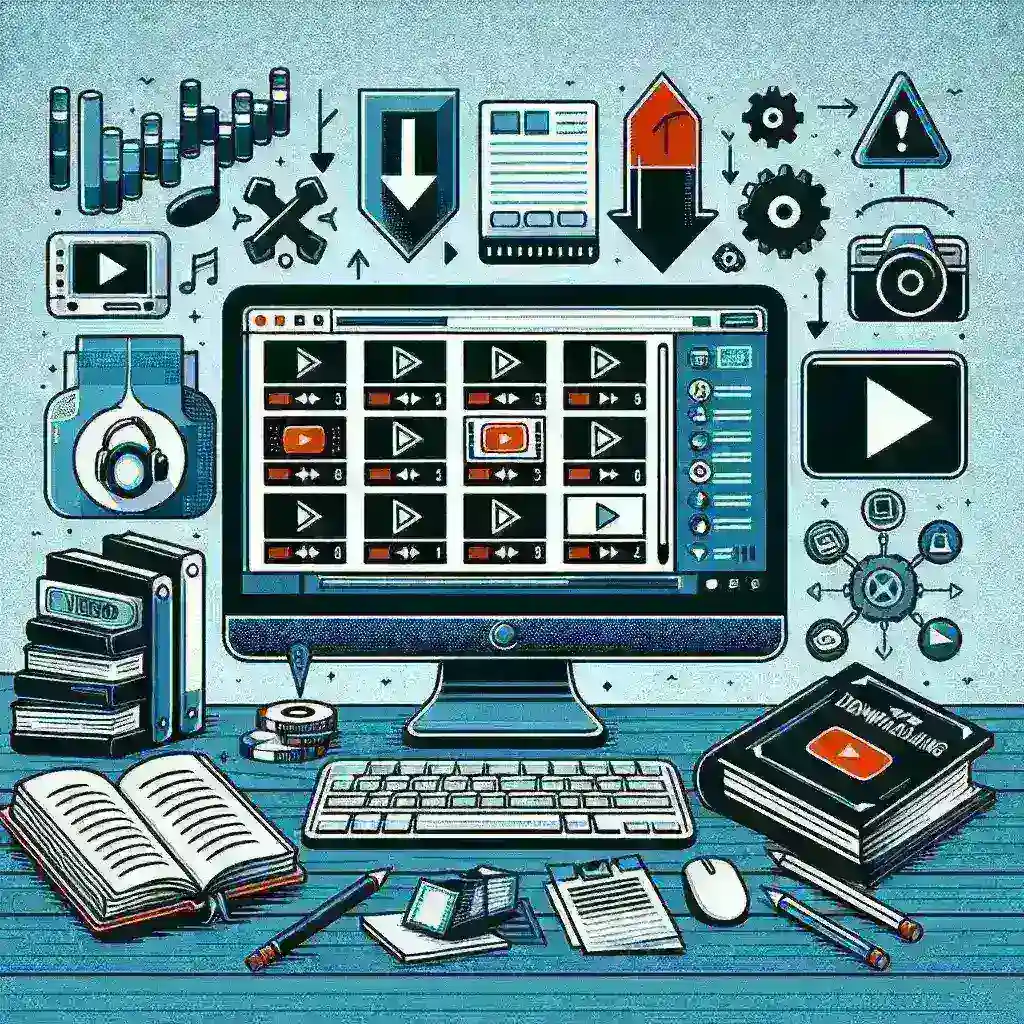


Leave a Reply