Streamlining Your Documentation Workflow with Powerful Software
Creating comprehensive and user-friendly documentation can be a daunting task. However, with the right software, you can transform this process from a laborious chore into a streamlined and efficient workflow. This article explores several software options designed to help you write better documentation, improving clarity, consistency, and overall quality.
Key Features to Look for in Documentation Software
Before diving into specific software recommendations, let’s outline the key features to consider when choosing the right tool for your needs:
- Intuitive Interface: A user-friendly interface is crucial for efficient documentation creation. The software should be easy to navigate and learn, regardless of your technical expertise.
- Collaboration Tools: Collaboration is essential for many documentation projects. Look for software that supports real-time co-authoring, version control, and comment features to facilitate teamwork.
- Version Control: Robust version control ensures you can track changes, revert to previous versions if necessary, and maintain a clear history of your documentation.
- Customization Options: The ability to customize the look and feel of your documentation is vital for branding and consistency. Look for tools that allow you to adjust styles, templates, and themes.
- Search and Indexing Capabilities: Efficient search and indexing are critical for users to easily find the information they need. The software should provide robust search functionality.
- Export Options: The ability to export your documentation in various formats (PDF, HTML, Word, etc.) is essential for wider distribution and accessibility.
- Integration Capabilities: Seamless integration with other tools you use (e.g., project management software, version control systems) can significantly enhance your workflow.
Top Software Solutions for Better Documentation
The market offers a range of software to meet diverse documentation needs. Here are some of the leading contenders:
1. MadCap Flare
A comprehensive authoring tool for creating various types of documentation, MadCap Flare excels in single-sourcing, allowing you to reuse content across multiple outputs. It offers powerful features for managing large projects, including version control and collaboration tools.
2. HelpNDoc
HelpNDoc is a popular choice for creating help files, user manuals, and online documentation. It’s known for its ease of use and its ability to generate various output formats, including CHM, PDF, HTML, and EPUB.
3. Docusaurus
Docusaurus is a powerful open-source tool ideal for creating static websites for documentation. It’s particularly popular among developers for its flexibility and ease of integration with various technologies. It’s a great choice for projects that need a clean, modern look and feel.
4. Read the Docs
Read the Docs is a platform specifically designed for hosting documentation built using Sphinx or other documentation generators. It offers seamless integration with version control systems like Git and provides a user-friendly interface for managing and publishing documentation.
5. Microsoft Word (with Templates)
While not specifically designed for documentation, Microsoft Word, when used effectively with professional templates and styles, can be a suitable option for smaller projects. Using consistent templates ensures a professional and unified look.
Choosing the Right Software for Your Needs
The best software for you depends on your specific requirements. Consider the size and complexity of your projects, your team’s technical expertise, and your budget when making your decision. Many of the listed tools offer free trials or free versions, allowing you to test them before committing to a paid subscription.
Investing in the right documentation software can significantly improve the quality, consistency, and accessibility of your documentation, leading to a better user experience and increased efficiency.
For more in-depth comparisons and reviews, consider exploring resources such as independent software review websites.
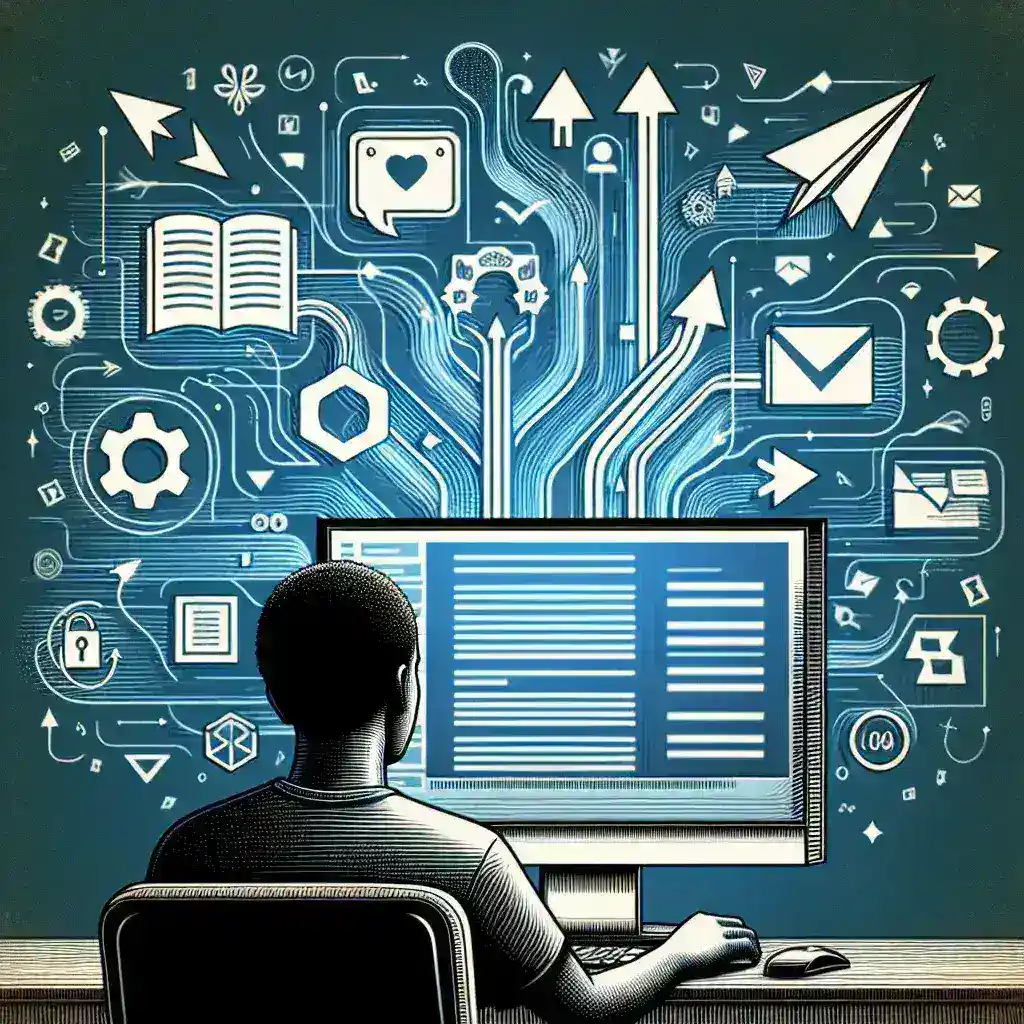






Leave a Reply