Most Common Software Misconfigurations and Fixes
Software misconfigurations are a leading cause of security vulnerabilities and performance issues. Understanding common problems and their solutions is crucial for maintaining a secure and efficient digital environment. This article explores some of the most frequent misconfigurations and provides practical steps to fix them.
1. Weak or Default Passwords
Problem: Using weak or default passwords is a major security risk. Many applications come with default passwords that are easily guessable, leaving systems vulnerable to unauthorized access.
Fix: Implement strong password policies. This includes enforcing password complexity (minimum length, uppercase/lowercase characters, numbers, symbols), regularly changing passwords, and leveraging password managers for secure storage and generation. Avoid reusing passwords across different accounts.
2. Unpatched Software
Problem: Outdated software is riddled with known vulnerabilities. Cybercriminals actively exploit these weaknesses to gain access to systems and data.
Fix: Implement a robust patching and updating strategy. Regularly check for software updates and promptly install them. Automate the update process wherever possible to minimize manual intervention and ensure timely patching.
3. Insecure Network Configurations
Problem: Unsecured network configurations, such as open ports or weak encryption protocols, expose systems to external attacks.
Fix: Employ secure network configurations. This includes using strong encryption protocols (like TLS/SSL), regularly updating network devices’ firmware, disabling unnecessary services and ports, and implementing firewalls to control network traffic. Consider using a Virtual Private Network (VPN) for enhanced security, especially when working remotely.
4. Insufficient Access Controls
Problem: Inadequate access controls grant excessive privileges to users, potentially leading to data breaches or system compromise.
Fix: Implement the principle of least privilege. Grant users only the necessary access rights to perform their tasks. Regularly review and update user permissions, ensuring that access rights remain appropriate and relevant. Utilize role-based access control (RBAC) systems to streamline permission management.
5. Misconfigured Database Settings
Problem: Incorrect database settings can lead to performance bottlenecks, security vulnerabilities, and data loss. Common issues include weak authentication, lack of encryption, and inadequate logging.
Fix: Secure database configurations by enforcing strong passwords, enabling encryption for data at rest and in transit, regularly backing up data, and implementing robust logging mechanisms to track database activity. Optimize database performance by tuning queries and indexing appropriately.
6. Improperly Configured Cloud Services
Problem: Cloud services often require specific configurations to ensure security and efficiency. Incorrect settings can lead to unintended exposure of sensitive data or increased costs.
Fix: Carefully review cloud service documentation and follow best practices for configuration. Utilize security features offered by cloud providers, such as access control lists (ACLs), encryption, and intrusion detection systems. Regularly monitor cloud resource usage to optimize costs and identify potential issues.
7. Lack of Input Validation
Problem: Failing to properly validate user inputs can lead to vulnerabilities like SQL injection, cross-site scripting (XSS), and other attacks.
Fix: Implement robust input validation. Sanitize and validate all user inputs before processing them. Escape special characters to prevent injection attacks. Utilize parameterized queries or prepared statements to protect against SQL injection.
8. Open or Misconfigured Remote Access
Problem: Remote access to systems should be carefully managed to prevent unauthorized connections. Misconfigured remote access tools can expose systems to attacks.
Fix: Implement secure remote access solutions. Use strong authentication mechanisms, such as multi-factor authentication (MFA). Regularly review access permissions and restrict access to authorized personnel only. Use VPNs to encrypt remote connections.
9. Inadequate Logging and Monitoring
Problem: Without proper logging and monitoring, it’s difficult to detect and respond to security incidents or performance problems.
Fix: Implement comprehensive logging and monitoring. Log all significant events, including user activities, system errors, and security alerts. Utilize security information and event management (SIEM) systems to analyze logs and detect potential threats. Set up alerts to notify administrators of critical events.
Conclusion
Addressing software misconfigurations is essential for maintaining a robust and secure IT infrastructure. By implementing the fixes outlined in this article, organizations can significantly reduce their vulnerability to cyberattacks and improve overall system performance. Regularly review and update security settings to stay ahead of evolving threats and maintain a safe and efficient digital environment. For more in-depth information on specific software, consult the vendor’s documentation or seek assistance from security professionals. For further resources on cybersecurity best practices, consider visiting CISA.
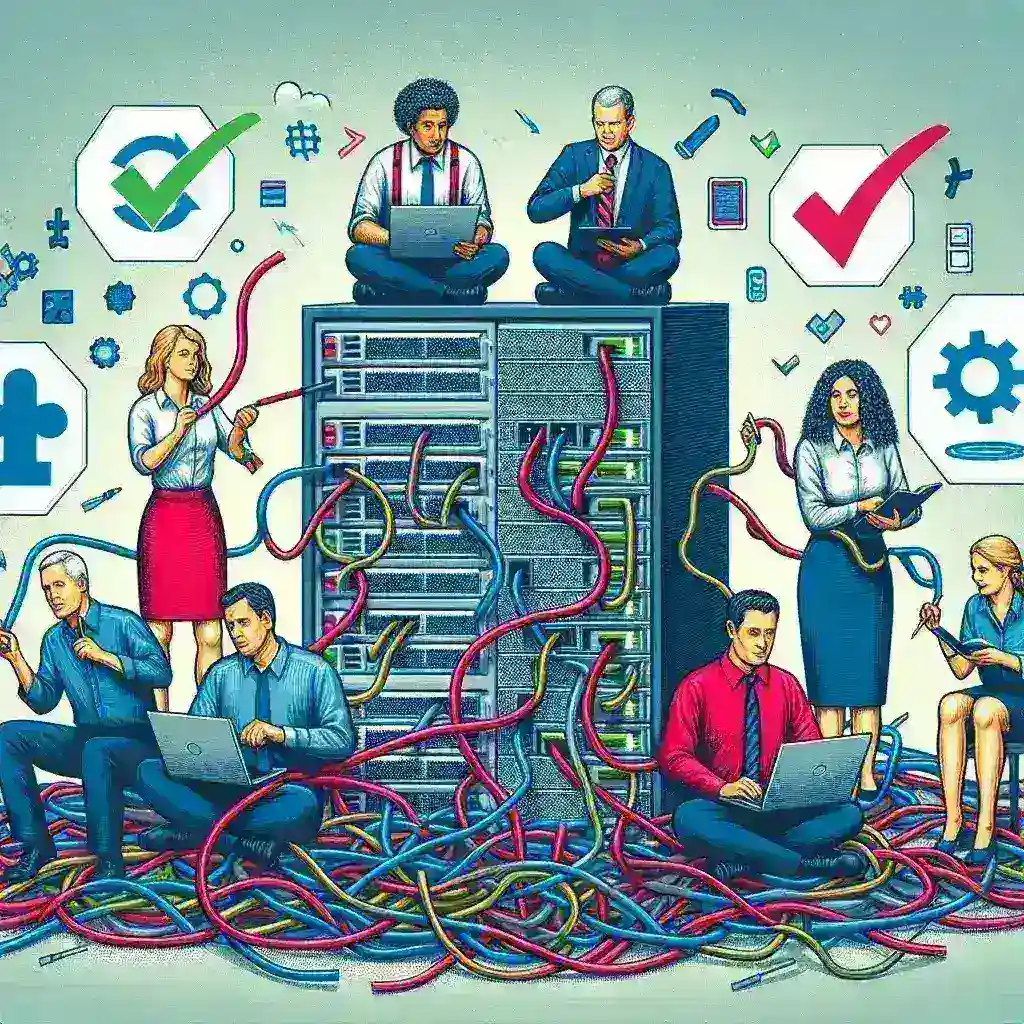






Leave a Reply